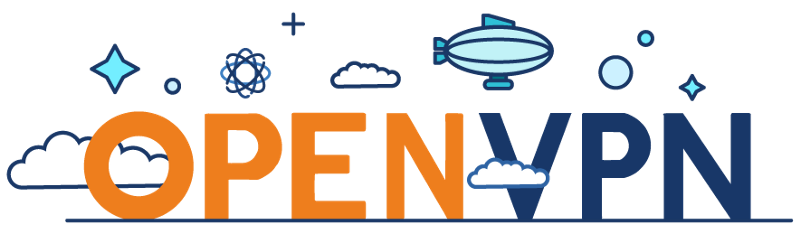
問題
想要在不能使用 VPN 的產品上透過 Wifi 連到 VPN,就可以解開有些服務的地區限制,也可以以非常便利的方式快速切換 VPN。
環境
Unifi USG
解決辦法
首先先在你想要的國家架設 OpenVPN 伺服器,或是使用免費或付費的 OpenVPN 伺服器。
取得 ovpn 檔案後用記事本或你習慣的文字編輯器開啟檔案在 <ca> 之前加上 route-nopull
route-nopull #加上
<ca>
xxxxxxxxxxxxx接下來將 ovpn 檔案複製到 USG,路徑:/config/openvpn/
scp /path/to/filename.ovpn user@usg-ip:/config/openvpn/之後在 Unifi 上新增你要使用的 Corporate Network(有線網路)& Wireless Network(無線網路)並設定 VLANID
如果直接在USG上設定OpenVPN跟路由的話會因為重新啟動而覆蓋掉原本的更動,所以要在 Unifi Controller 中加上 config.gateway.json 檔案,內容如下:
{
"firewall": {
"modify": {
"namevpn": {
"rule": {
"10": {
"action": "modify",
"description": "Traffic to VLAN to VPN",
"modify": {
"table": "1"
},
"source": {
"address": "<VLAN's Address/Subnet>"
}
}
}
}
},
"source-validation": "disable"
},
"interfaces": {
"ethernet": {
"eth1": {
"vif": {
"<VLANID>": {
"firewall": {
"in": {
"modify": "namevpn"
}
}
}
}
}
},
"openvpn": {
"vtun0": {
"firewall": {
"in": {
"name": "LAN_IN"
},
"local": {
"name": "LAN_LOCAL"
},
"out": {
"name": "LAN_OUT"
}
},
"config-file": "/config/openvpn/filename.ovpn"
}
}
},
"protocols": {
"static": {
"table": {
"1": {
"interface-route": {
"0.0.0.0/0": {
"next-hop-interface": {
"vtun0": "''"
}
}
}
}
}
}
},
"service": {
"nat": {
"rule": {
"5000": {
"description": "masq to vpn vtun0",
"destination": {
"address": "0.0.0.0/0"
},
"outbound-interface": "vtun0",
"type": "masquerade"
}
}
}
}
}依照你的Unifi網路設定更改你想要使用的 <VLAN's Address/Subnet> & <VLANID>,之後將 config.gateway.json 複製到:/unifi/data/sites/<unifi_base>/
scp /path/to/config.gateway.json user@unifi-controller:/unifi/data/sites/<unifi_base>/<unifi_base> 的位置因操作系統而異。你可以在瀏覽器的URL上面,控制器的網址中找到。原始站點名為 default,如果你有一個以上的站點,Unifi 將會為每個創建的站點分配一個隨機字符串。例如,當在站點的儀表板頁面面時,將在 URL 欄中看到:
https://127.0.0.1:8443/manage/s/ceb1m27d/dashboardceb1m27d 就是 <unifi_base> 的位置
把檔案丟進去以後你可以去 Devices > USG > Config > Manage Device > Force provision,強制 Provision USG,就會把你的設定檔推送到 USG 上,這個過程可能要等待數分鐘。
如果想要恢復的話單純刪除 config.gateway.json 後強制 Provision USG 就可以回復原狀了。
以上。